TypeScript to the Rescue
After writing about Unit Testing Reference Documentation, I realized that there’s a very interesting tool that can help us ensure the quality of our documentation and improve the development experience for p5 beginners and experts alike.
It’s called TypeScript. It basically adds a nice layer of type-checking on top of JavaScript, and the great thing about it is that you don’t even really need to know anything about it in order to benefit from it. For example, it allows us to build helpful autocomplete interfaces like this:
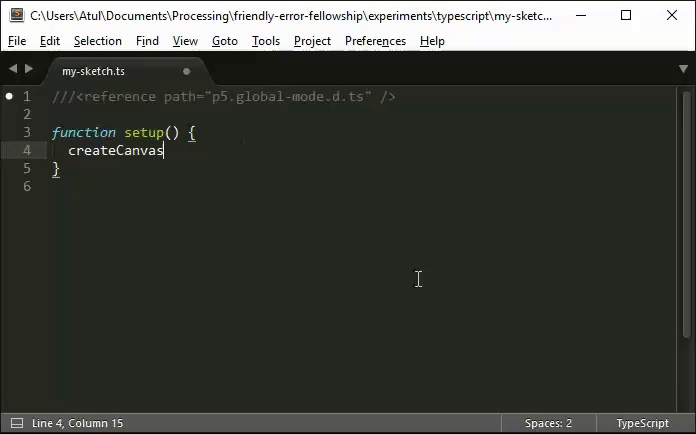
The above animated GIF happens to be taken from a session of Sublime Text with the TypeScript plugin installed, but similar plugins exist for other editors like Atom. With a bit of work, we can build similar functionality into the p5 IDE itself!
Thanks to TypeScript’s static analysis, we can also use it to provide
friendly error feedback before the user has even started running their code.
For example, here’s what it looks like in Sublime Text when we pass a string
instead of a number as the first parameter of createCanvas():
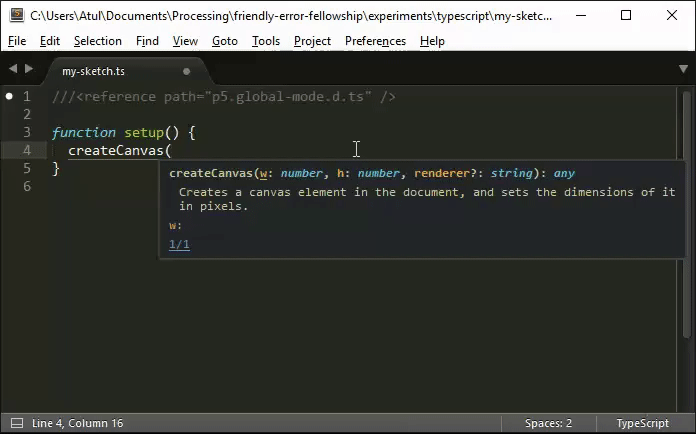
Compared to the standards of the friendly error system, that feedback isn’t particularly amicable, but we can do better if we integrate custom support into the p5 IDE. The important thing here is that we’re able to leverage the rich set of static analysis functionality that TypeScript provides us, all without needing the user to know anything about TypeScript itself.
How It Works
Before reading this section, you’ll probably want to review the Unit Testing Reference Documentation post if you haven’t already.
I wrote a generate-typescript-annotations.js script that essentially
converts p5’s YUIDoc metadata into something called a TypeScript
declaration file. For example, here’s what the auto-generated entry for
createCanvas() looks like:
/** * Creates a canvas element in the document, and sets the dimensions of it * in pixels. */ declare function createCanvas(w: number, h: number, renderer?: string): any;
Actually, the aforementioned script generates two TypeScript declaration files, which correspond to the different ways in which p5 can be used:
p5.d.tscontains TypeScript declarations for p5’s instance mode, which is the way to use p5.js if you want to work with other third-party libraries (or just generally keep your global scope clean).p5.global-mode.d.tscontains TypeScript declarations for p5’s global mode, which is what beginners use, and what most example code snippets lying around the Web use.
Note that these files aren’t completely accurate yet, as there are some wrinkles involved in converting p5’s YUIDoc metadata into TypeScript declaration files. The methods and properties that haven’t been converted yet are commented-out, with additional comments explaining the problems the conversion script ran into.
While it’s certainly possible to not auto-generate the TypeScript declaration files from p5’s YUIDoc metadata, I think that doing so keeps things nice and DRY. It also serves as a nice “forcing function” to ensure the quality of our documentation!
Ensuring Quality
Aside from making it easier for people to learn p5 and fix their errors before they run their code, we can also use these TypeScript declaration files to ensure that p5’s own example snippets are error-free.
Because TypeScript works via static analysis, we don’t even need to run our example snippets: it should be fairly straightforward to write a test suite that just iterates through all of p5’s reference documentation examples, manual test examples, and examples on p5js.org to ensure that our YUIDoc metadata and our example code agree with one another.